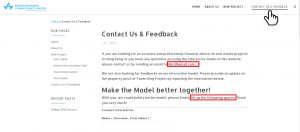Follow this simple step-by-step guide to use our interactive valuation model!
Step 1: Click into our page “Interactive Valuation tool”

Step 2: Enter property details by choosing the block number, floor number and flat number.
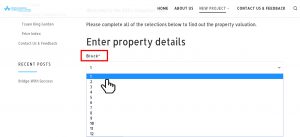


Step 3: Click “Get Valuation” to get the results
Results:
First the “Address”, “Value” and “Valuation Date, then the buildings attributes will be given in a list as shown as below, 1 represents the presence of the attribute whereas 0 represents its absence.

Comments & Feedback:
Users are recommended to leave us a comment by sending us an email and inputting details of the Tsuen King Garden transaction in our “Comments & Feedback” page.