User Guide:
- Select your subject "Tower", "Floor No." and "Flat" in the Valuation Tool.
*Valuation for duplex units (47-48/F of Tower 1 and 2) is currently not available.
- Click "Search".
- The Valuation Price of the target unit will be shown on the next page as follow.
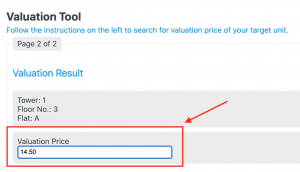
- Extra information on the attributes that affect the Valuation Price of your target unit will also be shown.
- Click "Back" and repeat Step 2 to find the valuation prices of other interested units.
- Access our other pages to check out more information about APLUS and Harbour Green, or contact us for more!
