Click here to open tool
User Guide
User Guide
Step 1: Please open the link by clicking. A pop up with the tool should appear (as pictured below).
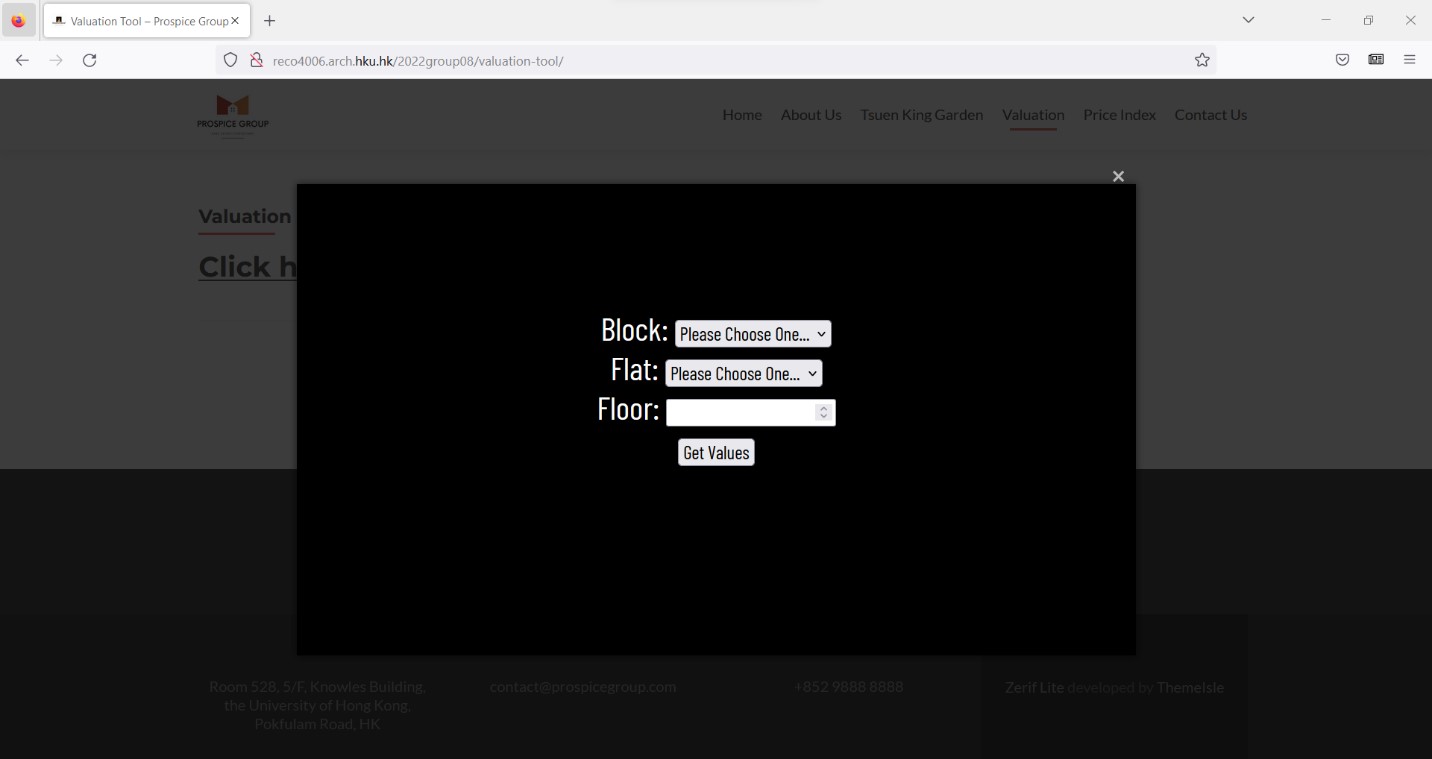
Step 2: Please Select the subjects “Block”, “Flat”, and “Floor”. Either by typing the number and letter in the relevant rows or selecting through the expanded menu on the right-hand side of the row.
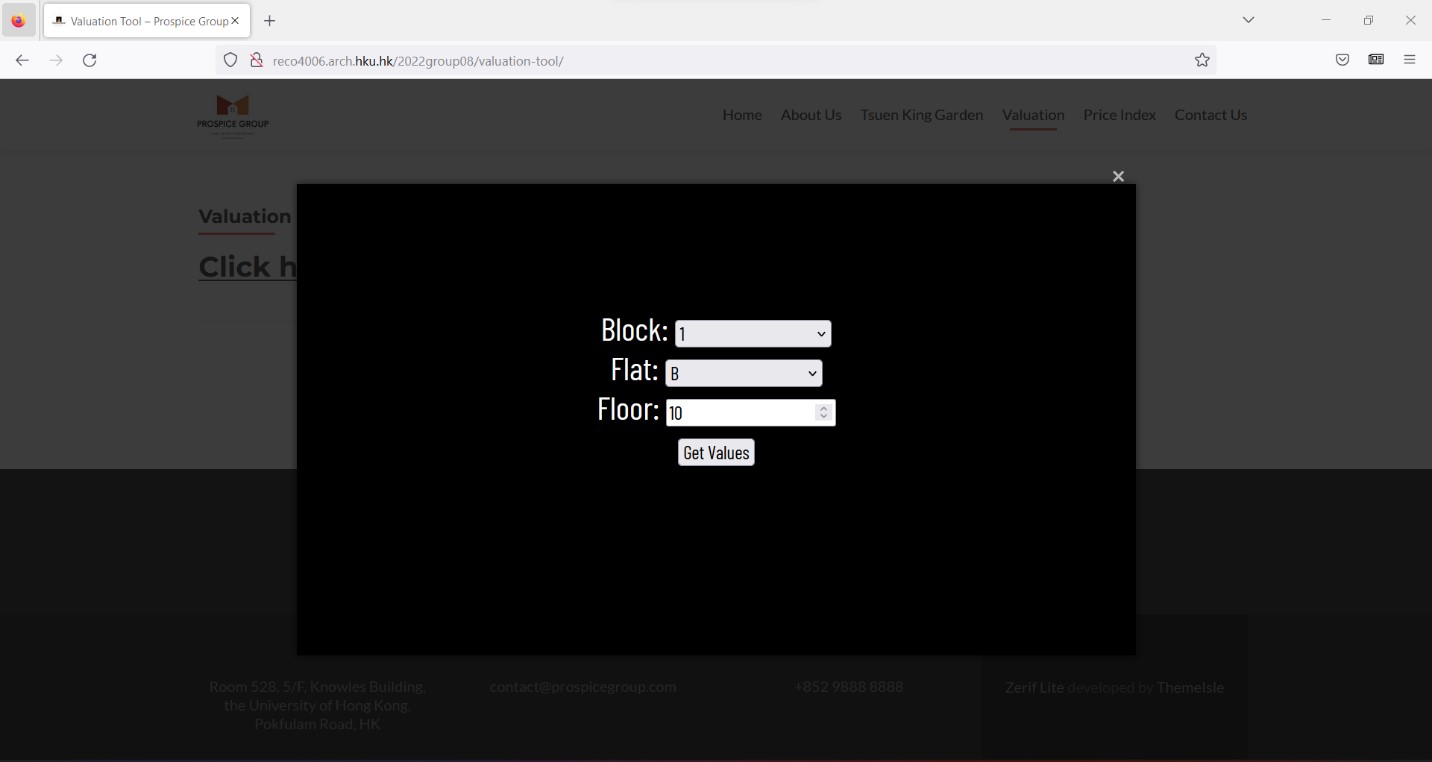
Step 3: Please select “Get Values” for the forecasted price of the subject property. The Price (HK$) and the Saleable Floor Area (sq ft.) will appear below for your reference.
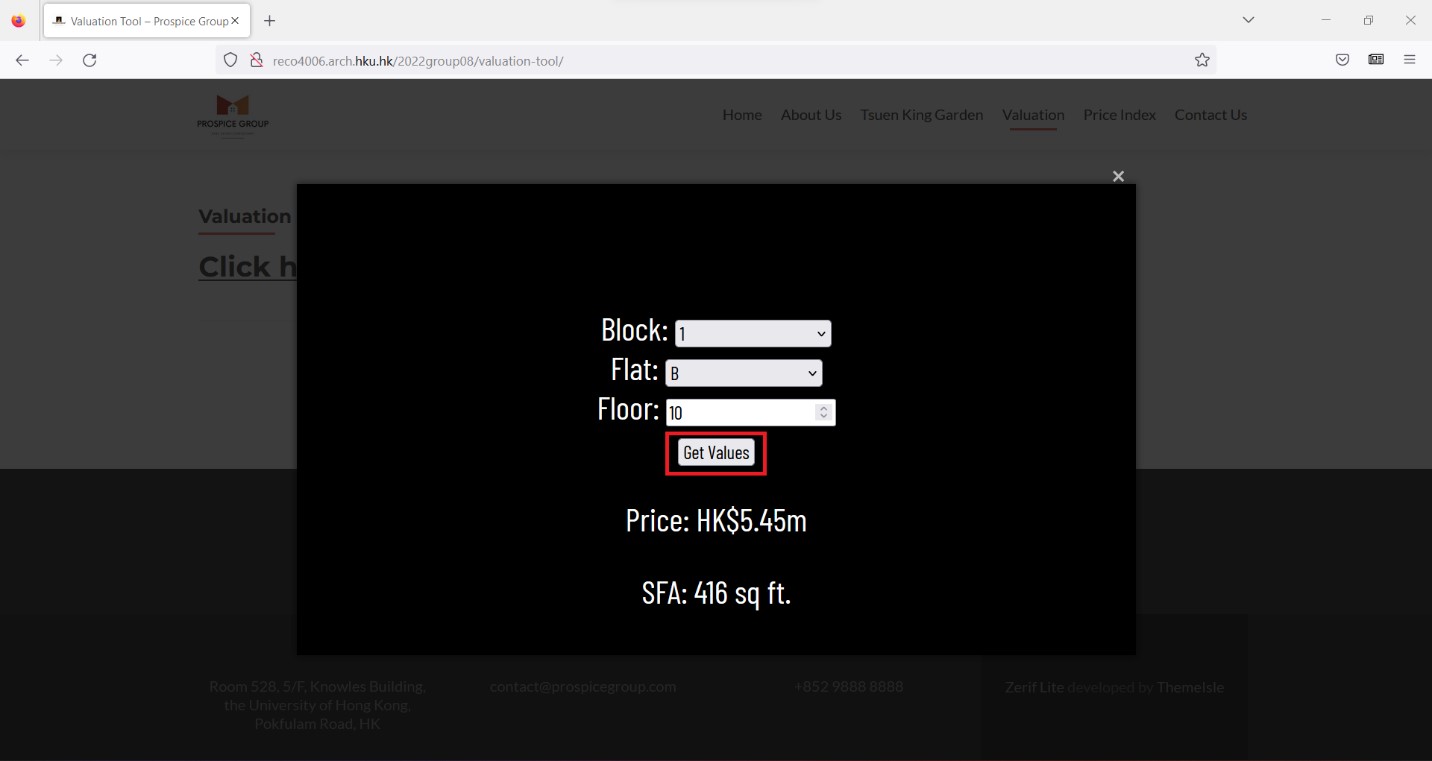
Step 4: If you wish to value another property, please insert the relevant numbers and letter in the subject line and press “get values” again. Our program was written such that the user does not have to reload or go back to previous page to repeat the procedure.
Please contact us if you have any questions about the tool.
FAQs
How does the valuation tool work?
The valuation tool provides a valuation for the property of interest to the user. An externally hosted programming tool using Javascript was written to capture data from a .CSV file with the relevant information (Valuation of property and SFA) and translates it to a form that requires minimal input (Block, Floor, Flat) of the property from the user.
The valuation tool relies on Prospice’s proprietary formula that adjusts past transaction price of the property to a forecasted price to the current day. Further updates will be provided in the near future.
Why does my valuation tool show “property not found”?
If the valuation tool shows “property not found”, it means there is no past transaction data for the particular property for the valuation tool to perform the valuation exercise.
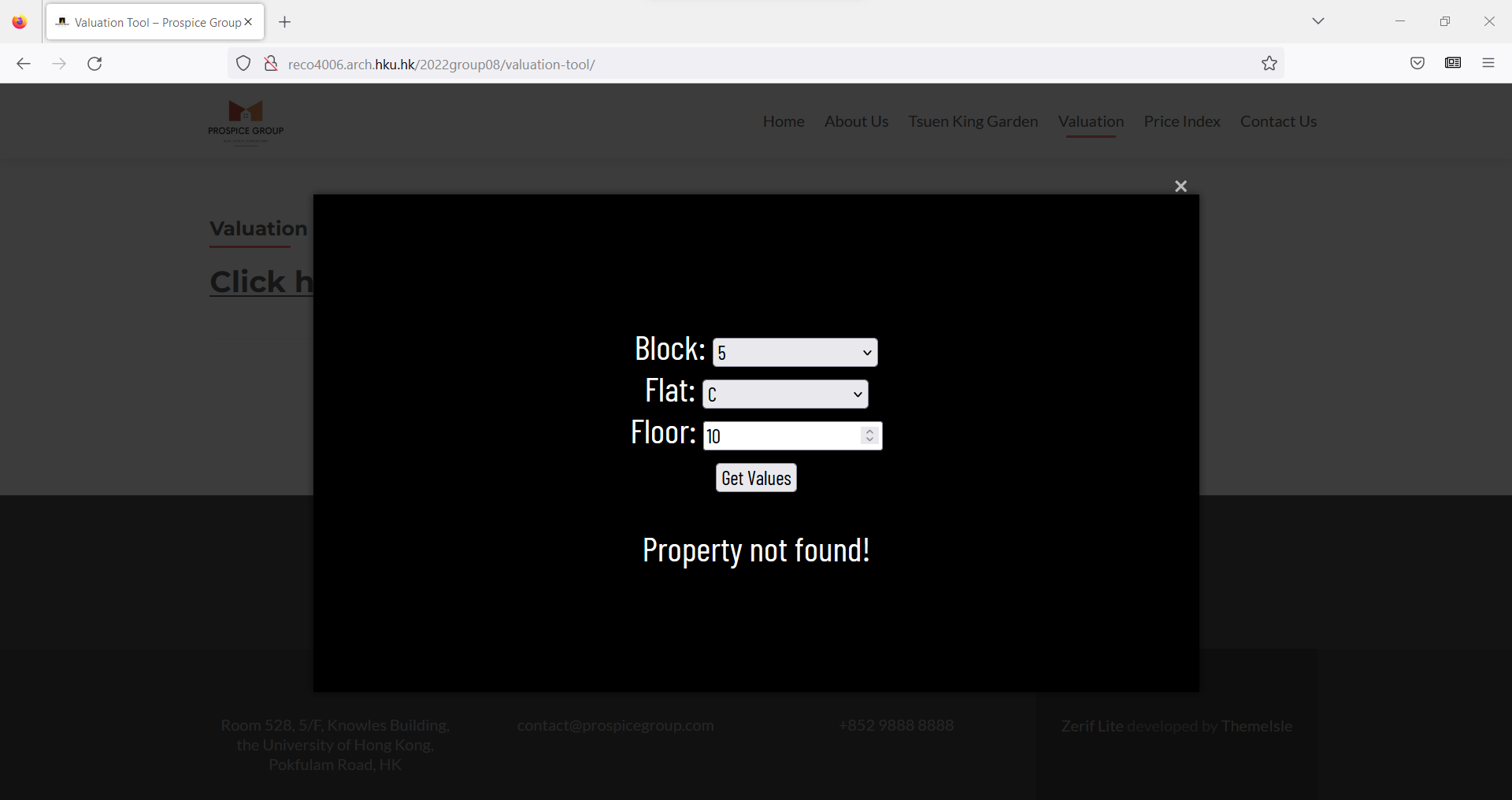
Do I need to reload to get a valuation for another property I am trying to find?
No. We have identified user friendliness as one of the main goals of our valuation tool. If the user wishes to value another property, the user can simply repeat the process without the need to reload or go back to a previous page.
What is the design rationale?
The design rationale is to 1) make the user experience more enjoyable and 2) intended for easy updates and maintenance.
- User Experience
We have written our program to cater for user experience by showing all relevant information on one single page and enable the user to redo the valuation exercise for another property with easy (without the need to go back to a previous page or reload).
The tool itself is on one single page that requires minimal input from the user.
- Update and Maintenance
Our program was also written to enable easy updating in the future. Instead of a conventional logic reading tool that requires the manual inserting of the corresponding values to each property, we have devised our program to read .CSV files and select the relevant information. Future updates can be achieved through simple uploading of an updated .CSV file with the newest EPRC and mathematical equation.
Other Questions?
Please feel free to contact us for any questions about the valuation tool or your valuation needs.
