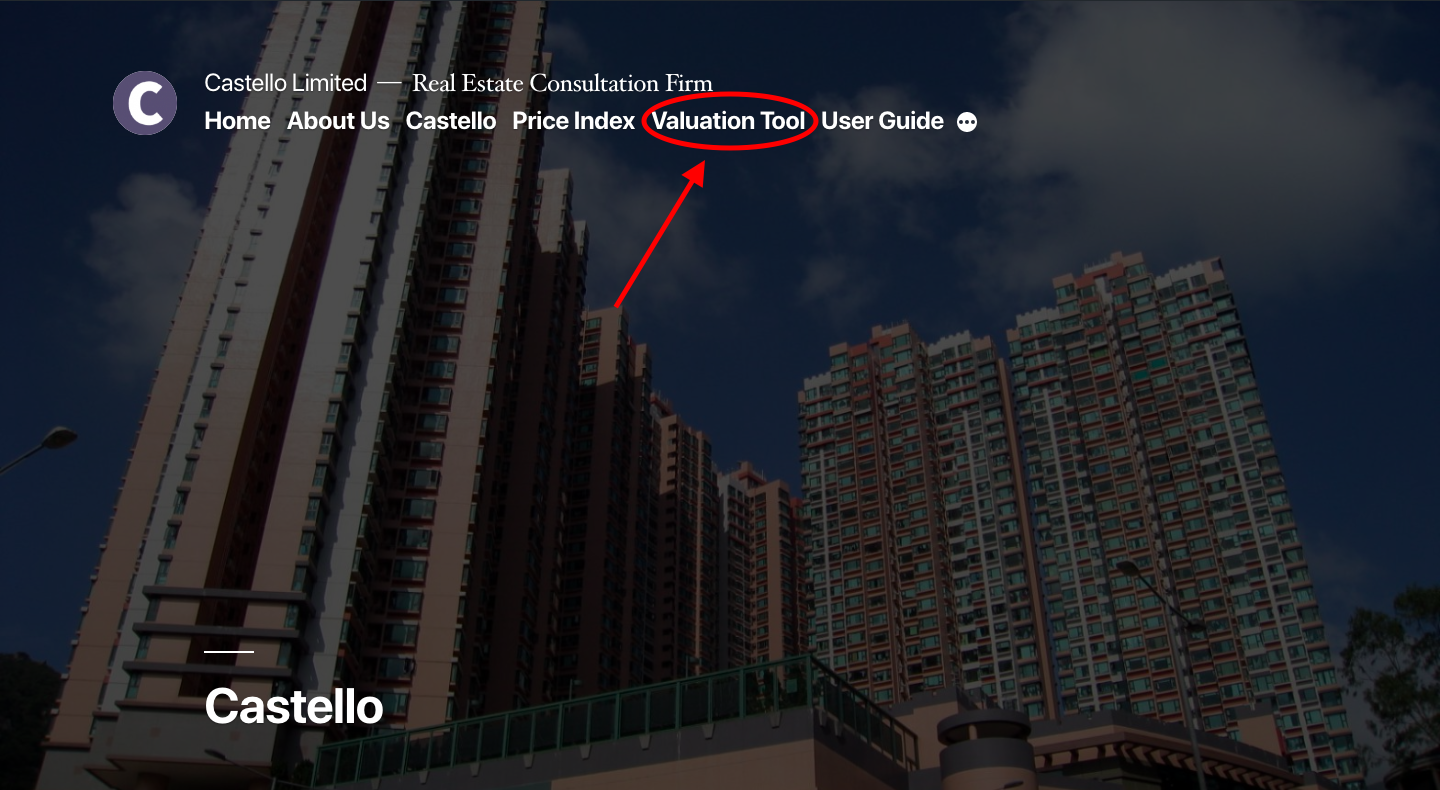How to use the Castello’s Valuation Tool ?
Follow the instruction below to get the valuation price of properties in Castello.
1. Click “Valuation Tool” at the Homepage Menu
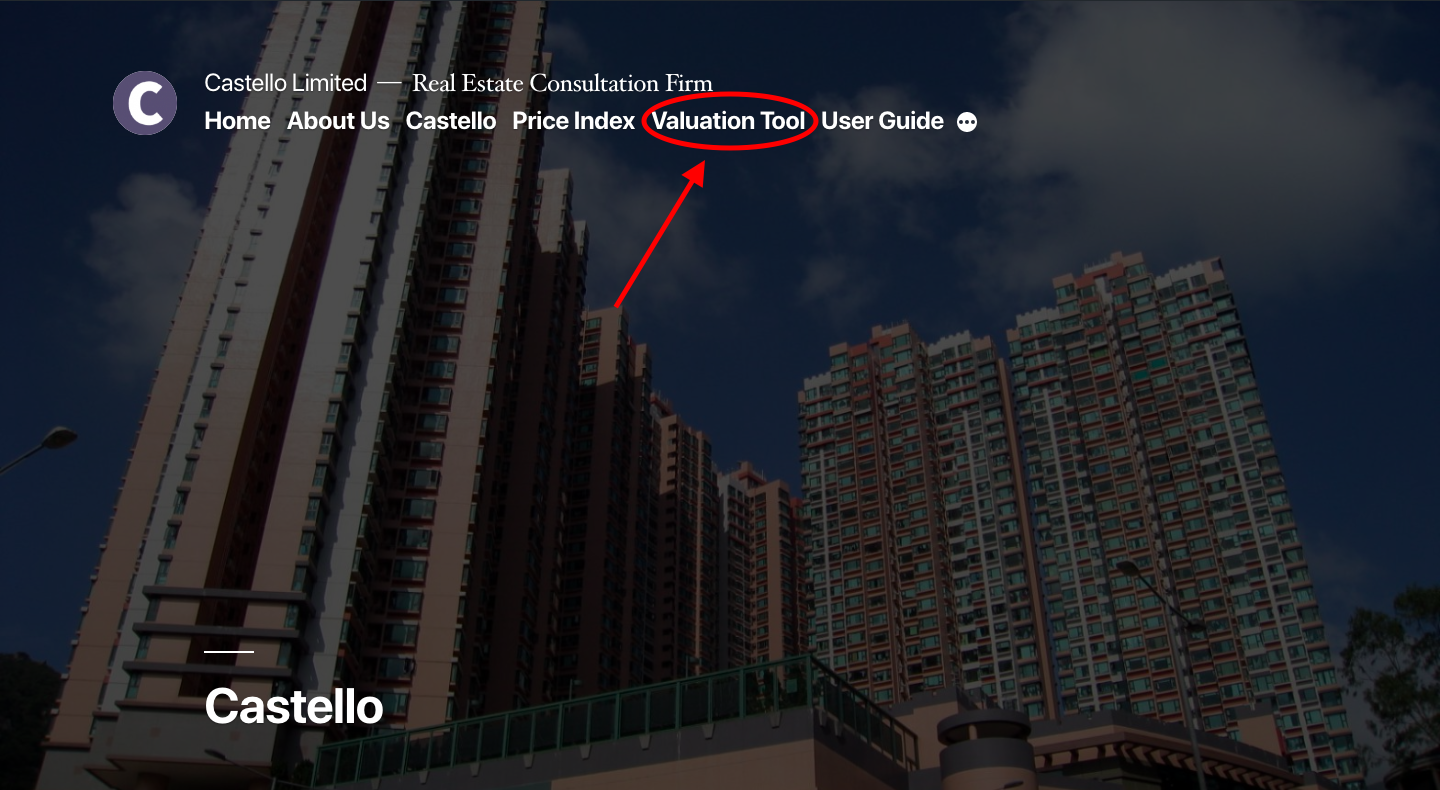
2. Insert “Block”, “Floor” and “Flat” and click “Next”.


Follow the instruction below to get the valuation price of properties in Castello.