Users could proceed the valuation tool with the following procedures.
1. Click the “Valuation Tool” button (indicated as red arrow) on the homepage.
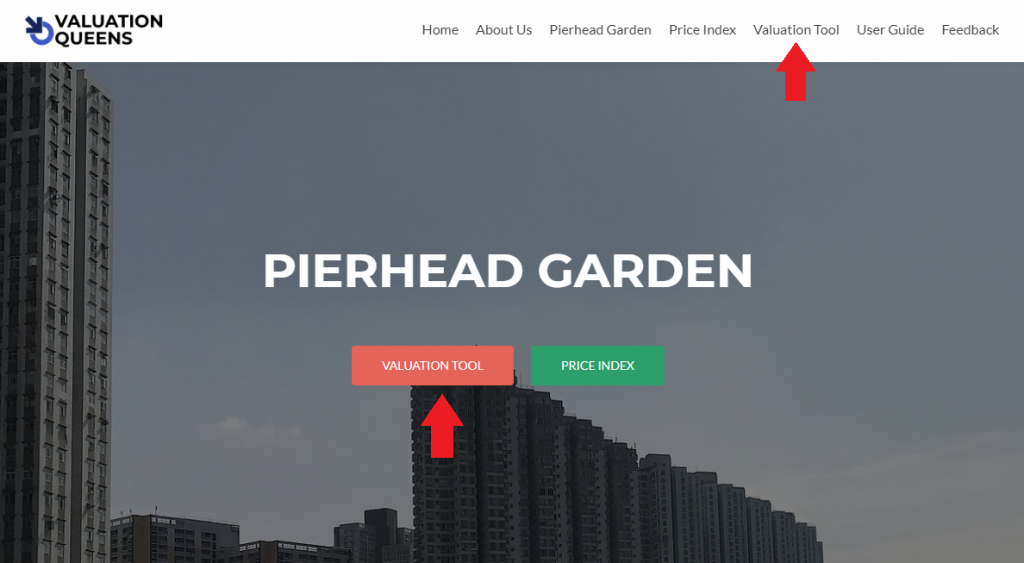
2. Select Block, Floor, Unit.
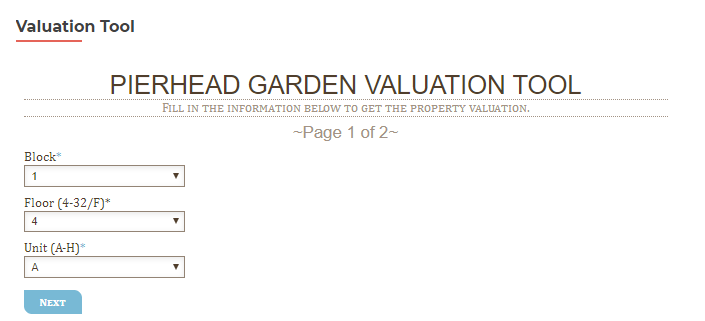
3. The valuation report of the subject flat will then be shown.

Users could proceed the valuation tool with the following procedures.
1. Click the “Valuation Tool” button (indicated as red arrow) on the homepage.
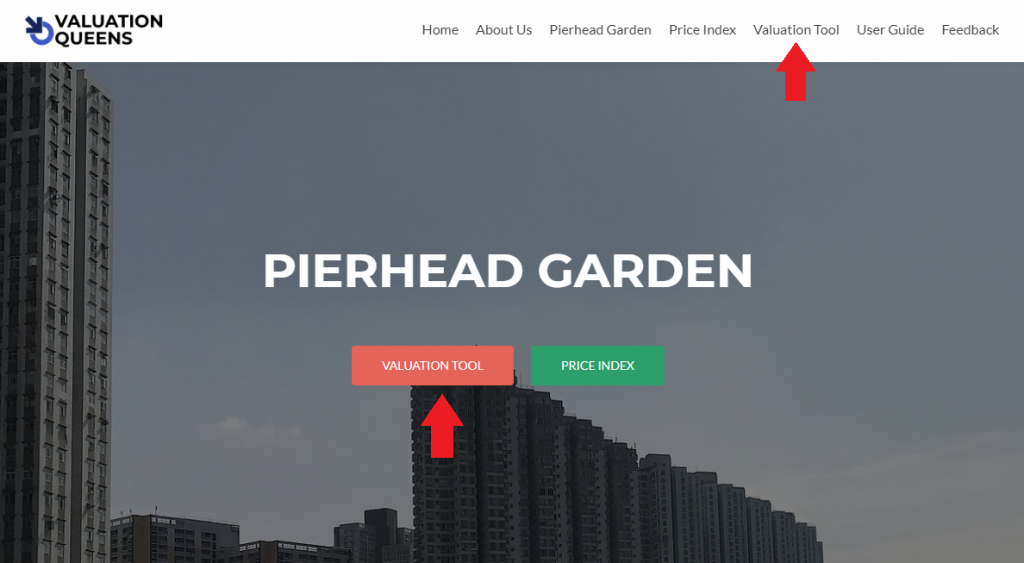
2. Select Block, Floor, Unit.
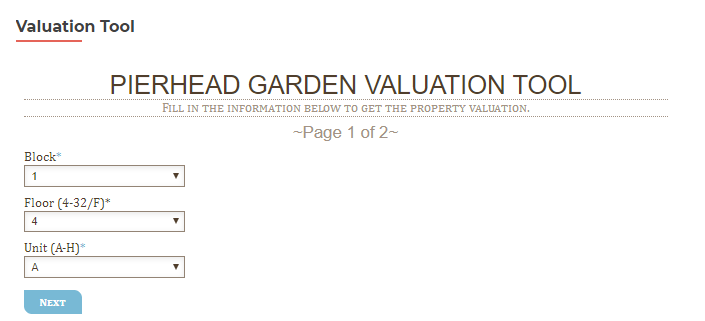
3. The valuation report of the subject flat will then be shown.
