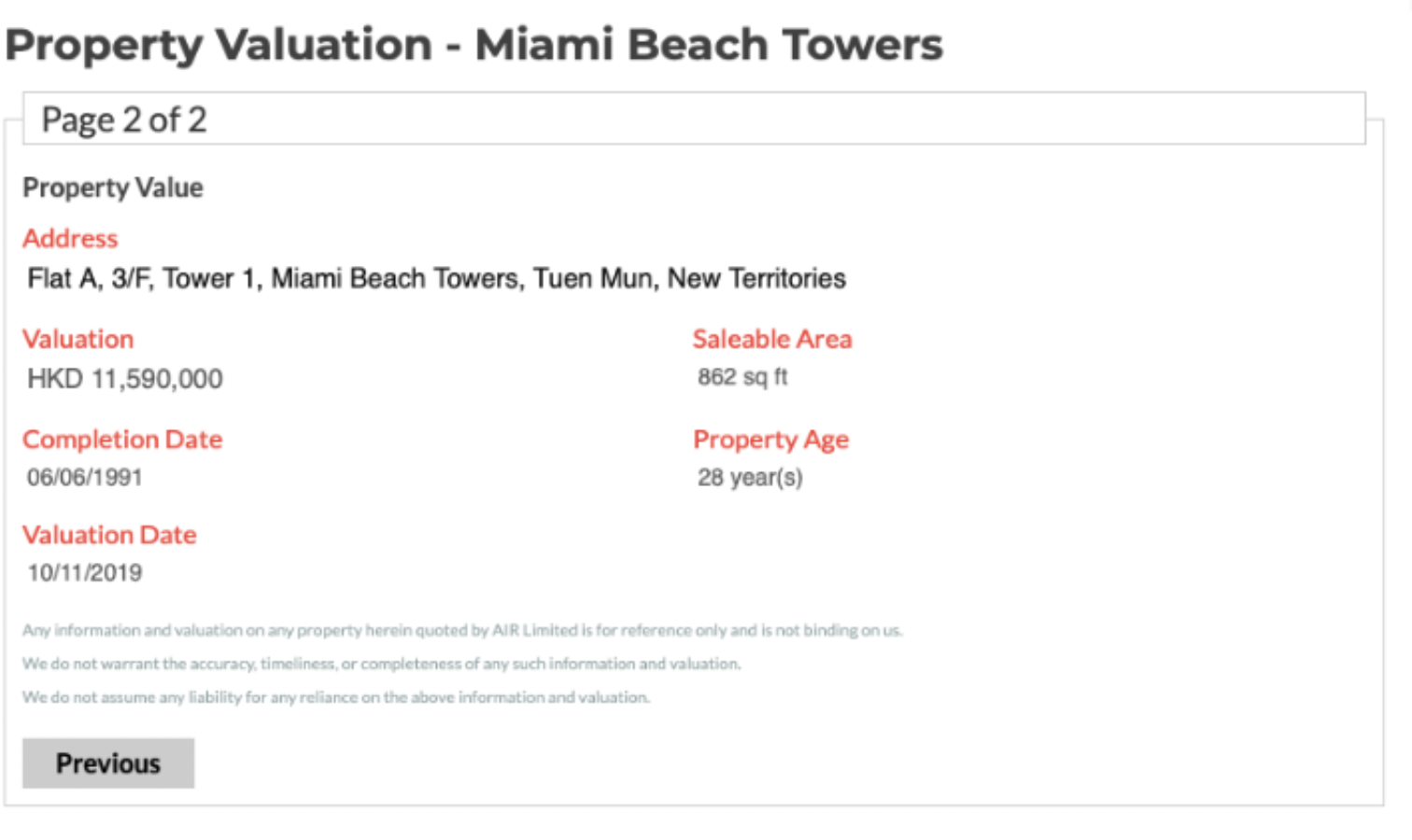Valuation
1. Click “Valuation” from the option menu at the top or “Get Valuation” button on homepage.

2. Select “Tower”, “Floor” and “Unit” on the first page.
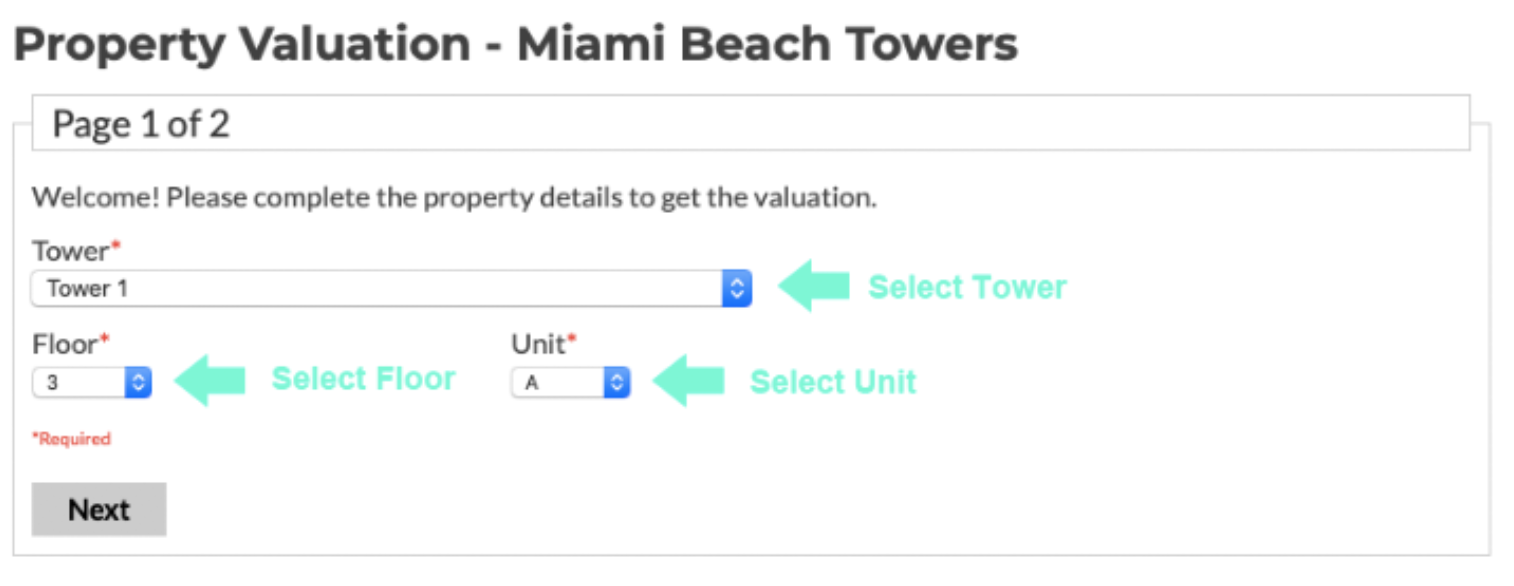
3. All detailed information regarding the selected unit, namely address, salable area, property age, valuation, completion date and valuation date, will be displayed on the second page.