This guideline will guide you through the process of the online valuation tool.
1. Click the orange button in the middle or on the top of the website.

2. You will then see the first page of the valuation tool. Select the corresponding Block, Floor, and Flat number of your flat. If the flat is bought with a car parking space, select YES for the 4th row.


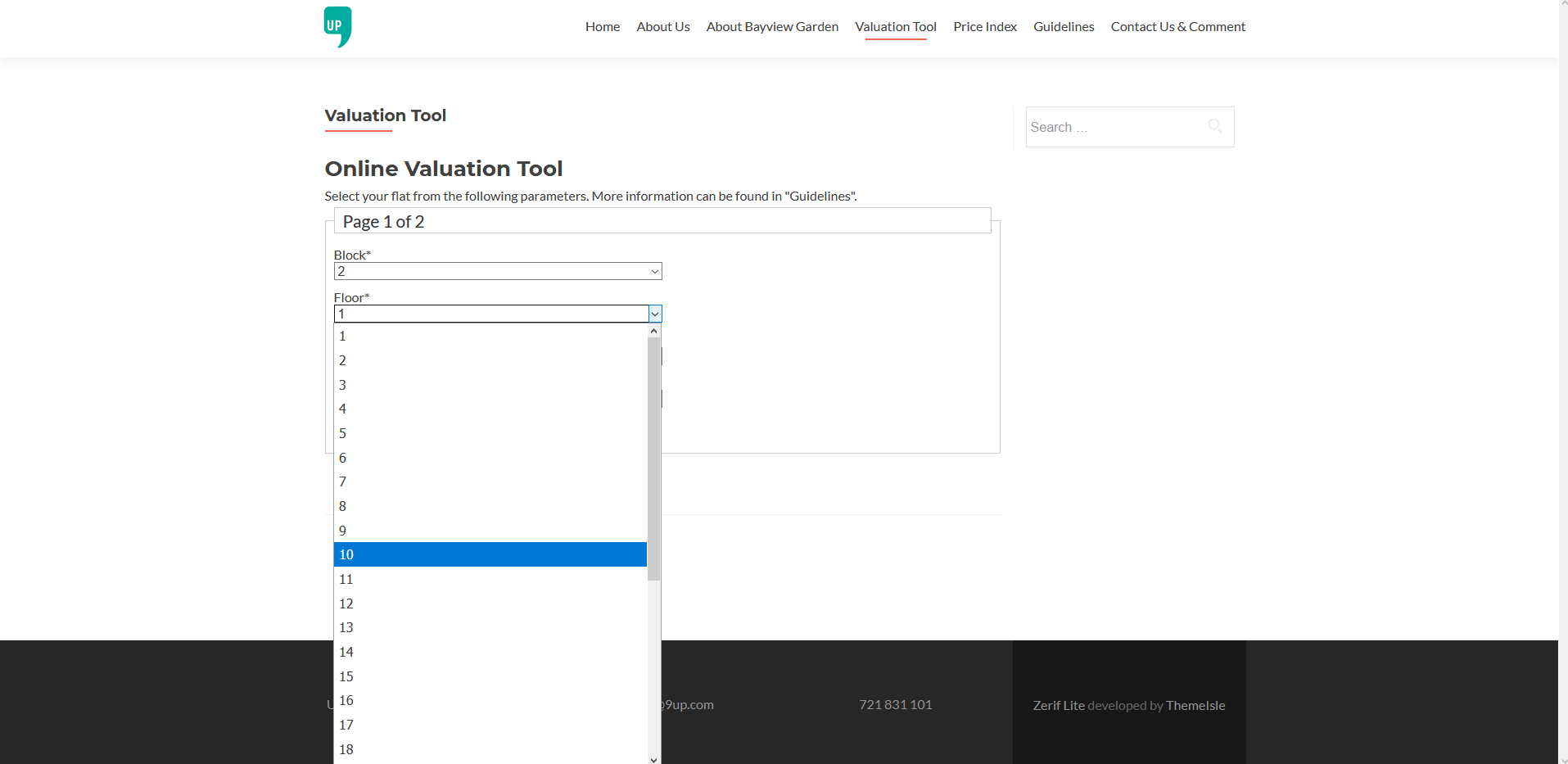
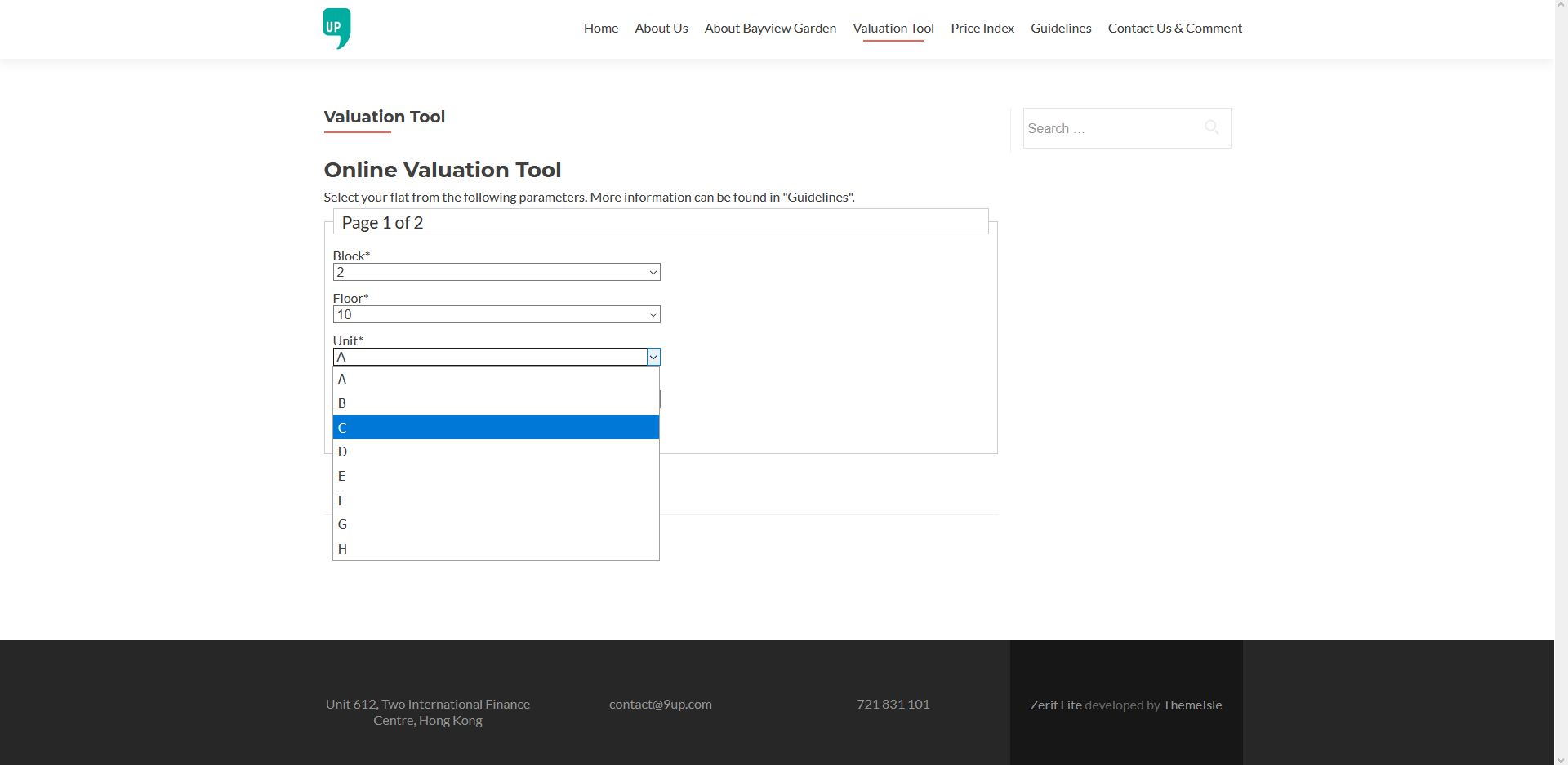
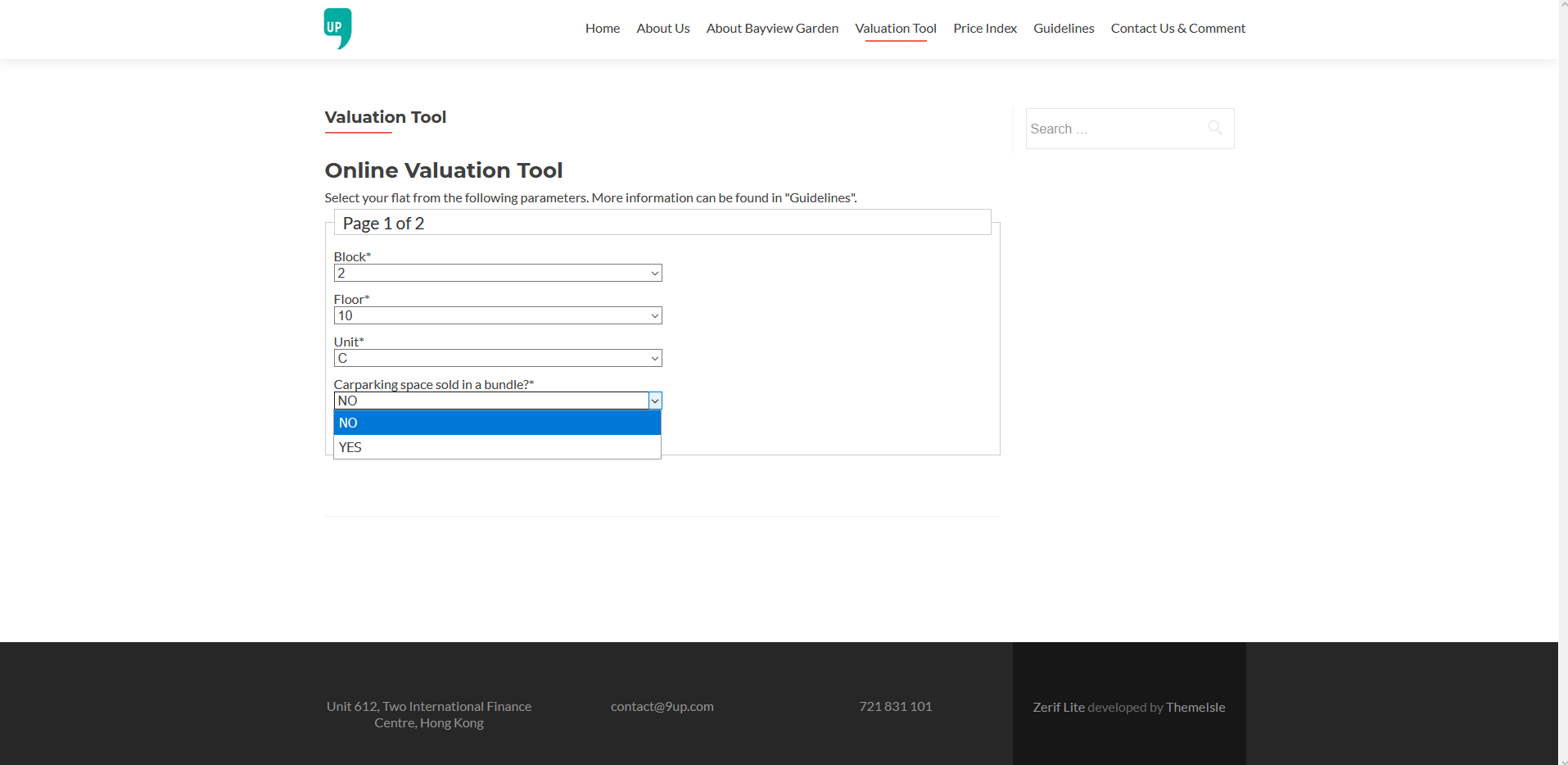
3. Press Next to proceed to the next step. You will then see the valuation in HKD.

4. Other attributes will be shown under the valuation. You may see the special features of your flat.

