USER GUIDE
To access the valuation page, click 'VALUATION TOOL' on the home page or 'Valuation Tool' on the menu bar at the top
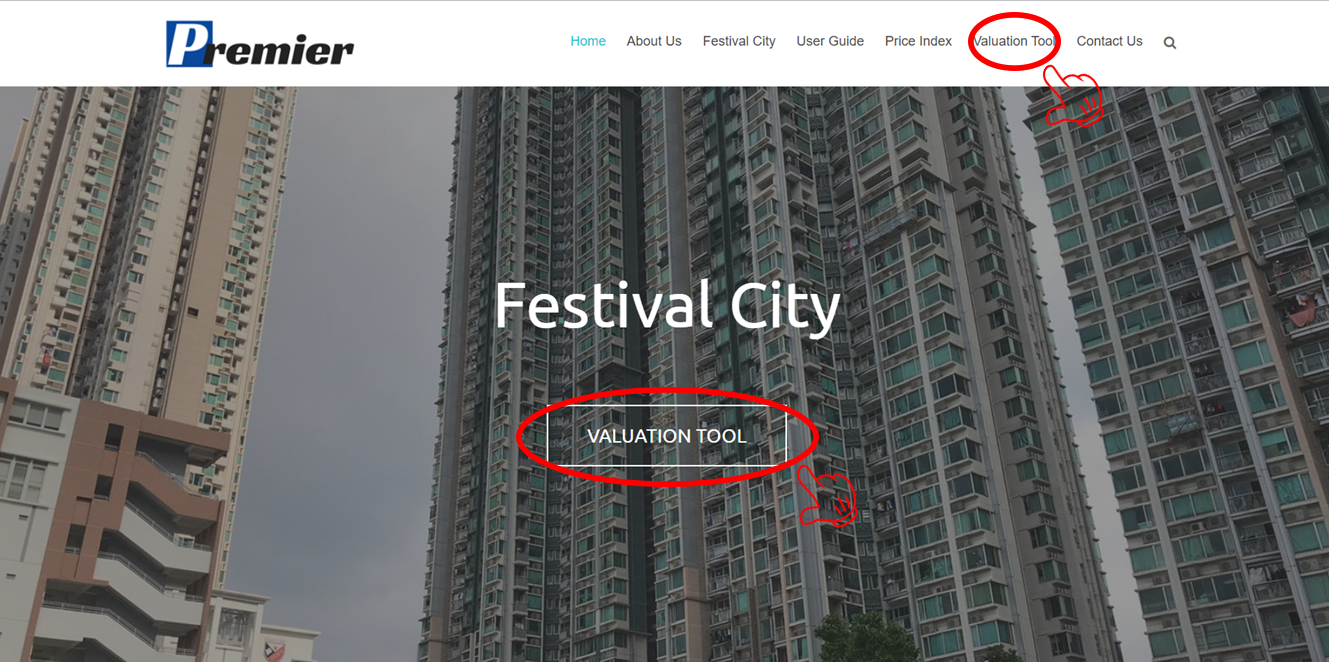
Then, enter the information you want and press 'next'.
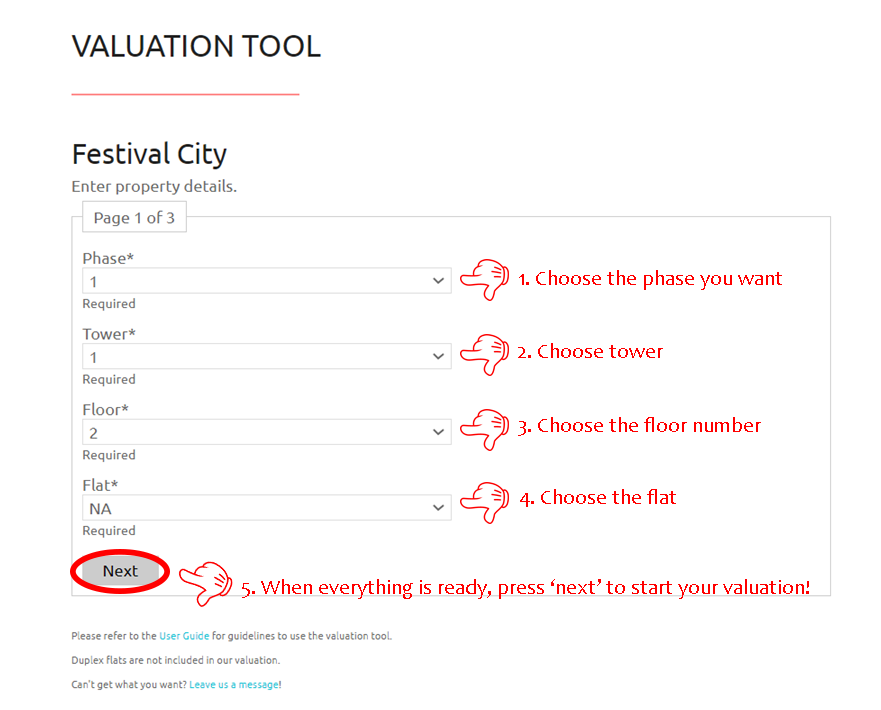
You will be able to see the saleable floor area and the gross floor area of the selected unit. If you confirm that this is what you want, press 'next' to proceed to the final step.
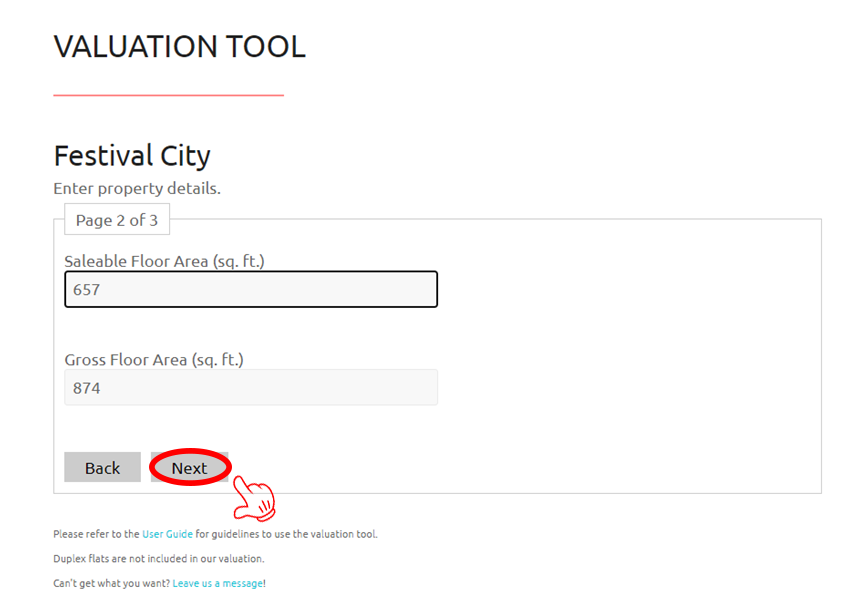
The final valuation price will then be shown on your page. Please note that the value is just for reference only.
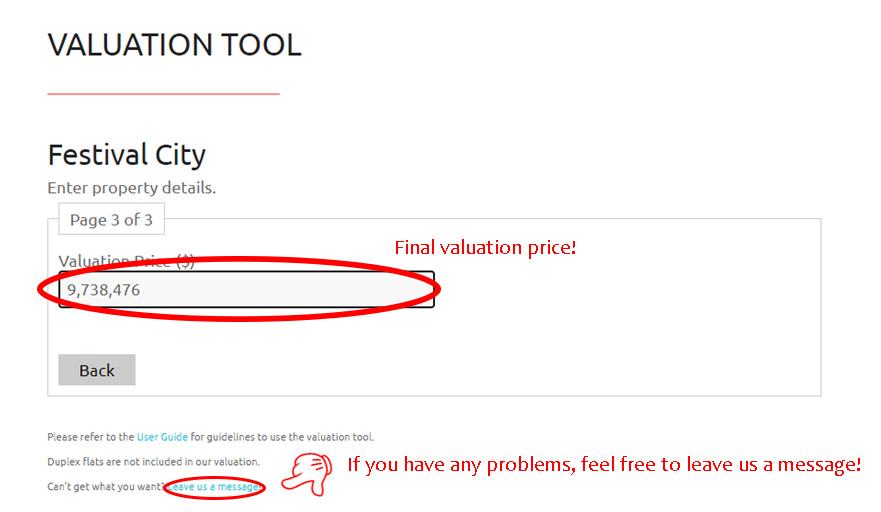
We hope that you enjoyed our service. If you have any problems in using our valuation tool, don't hesitate to contact us through our feedback form.
