USER GUIDE
Step 1
Select the subject “Block”, “Floor” and “Flat” in the Valuation Tool.
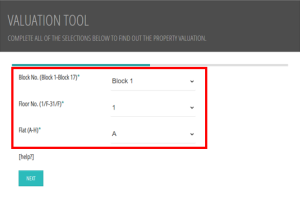
Step 2
Click “Next” to obtain the estimated valuation price for the subject property.
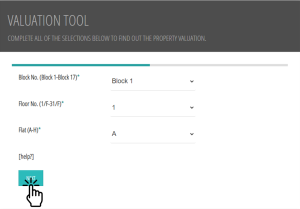
Step 3
The subject property’s estimated value and information will be show in the next page as follow.
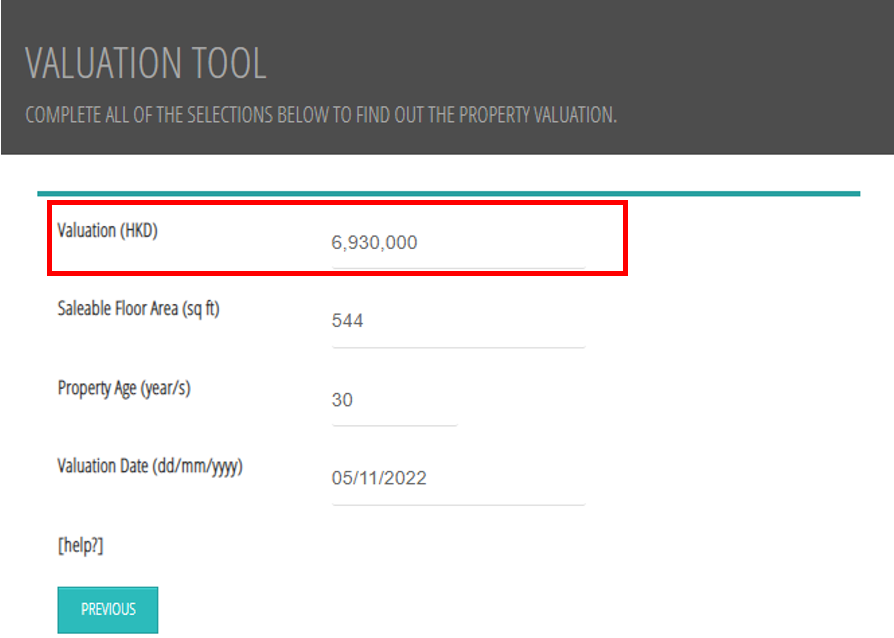
Step 4
Click “Previous” to obtain the estimated valuation price for another property.

Step 5
If you encounter any difficulty in using our site, please contact us for assistance!
Disclaimer
Any information and valuation on any property herein is for reference. The company does not assume any liability for any reliance on such information and valuation by any person.

