This user guide provides detailed guidance on how to utilize the valuation tool. Steps and instructions to submit a valuation inquiry are presented below.
Step 1: Select "Tower", "Floor" and "Flat" of the property that will be valued. (Please note that '4' shoud be input for Tower 3A)
Step 2: Click "Get property valuation"
Step 3: At the beginning, a summary of information that has been input is displayed.
Step 4: The estimated property price in HKD millions and saleable floor area in sq. ft. will be shown
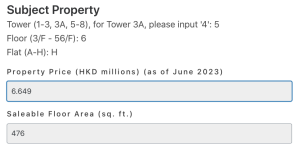
Step 5: Other details and attributes that affect the property price will also be shown. ("Yes" indicates the presence of that particular attribute; "No" indicates the absence of that particular attribute) If 'No' is displayed for both river view and open view, it means the property unit has a building view.

Step 6: Click "Back" if you would like to value another property. Repeat the steps starting from step 1.
Step 7: For any inquiries, please contact LETI International. Contact Information can be found in 'Contact Us'.

