1. Click “Valuation Tool” from the top menu or “TRY OUR MODEL” from the homepage.

2. Select “Phase 4” or “Phase 6”.
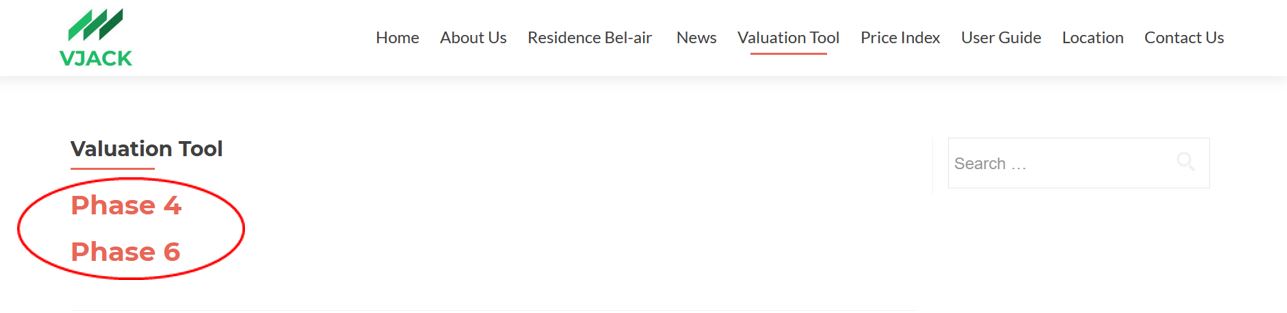
3. Choose “Tower”, “Floor” and “Block”, and then Press “Generate Result”.
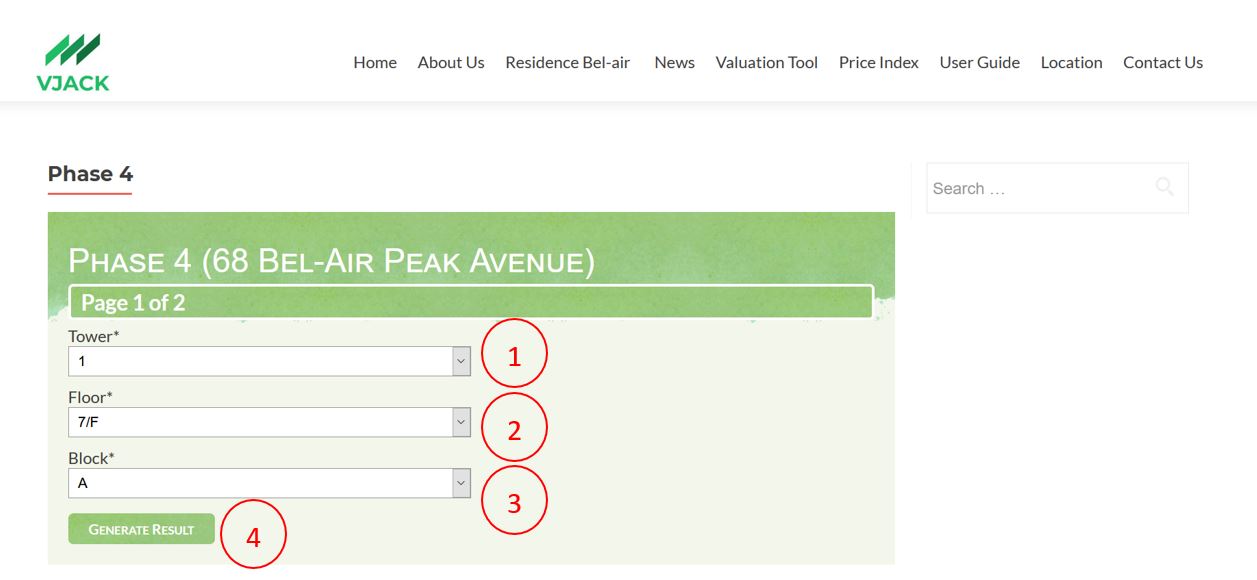
4. The Valuation Price and other building information will be shown.
